Update: Lending Tree, the owner of Thrive, has shut down the aggregation product. Please see my always up-to-date list of free money management tools
I have given Thrive a test run and decided to put a review of my thoughts of the Mint vs. Thrive battle here. Mint and Thrive both give similar aggregation services to users, though each one has a slightly different emphasis and a different front end.
What They Have in Common
Both sites have the same behind the scenes program, Yodlee, bringing in the data from the bank websites. As such, you are going to get the same information from either site. Both sites bring in transaction data and perform some sort of analysis and budgeting function. Both sites offer a fairly sleek and intuitive layout and design. For the most part, the sites do the same thing. For the details and differences, keep reading.
 Mint.com
Mint.com
Any longtime reader of this site is very familiar with Mint.com. Mint is one of the pioneers of online financial aggregation and I have been a proponent of the site for the two years I have been using it.
Mint’s flagship feature is automatic budgeting. Mint builds a budget for you based on your average spending and allows you to tweak it at will to fit your lifestyle. While it is always a good idea to clamp down on budgets, that is up to you to decide.
Mint has been going through many changes including adding new investment and loan features. The company has gone through growing pains, however. Many users complain about the slow customer service response times and how long it takes for fixes to be made to broken accounts.
Overall, I am very happy with my experiences at Mint. I enjoy the ease of use, for the most part, of keeping tabs on my account balances, transactions, and budget.
 Thrive
Thrive
Thrive gives you the same sort of budgeting data as Mint, though it goes beyond tracking and gives you advice. I have only used it a short time, but Thrive seems to pass the test. It works as advertised and gives you a different perspective on your financial information.
The things that Thrive gives me that Mint does not: Estimated credit score (which is fairly close to my score reported by free reporting site Credit Sesame), how long I can make it if I lose my job (61 days apparently), and how expensive of a house I could buy today. It also analyzed my saving and spending habits to give me an estimated retirement budget and tips on how I can save money.
Thrive does seem to have a few drawbacks compared to Mint. Some accounts that work for me on Mint do not work on Thrive. I suspect that has to do with the age of the two sites. Thrive is much newer and has had less time to add more sites like Lending Club that Mint has supported. On the other hand, Thrive has a toll free number for support if something goes wrong. That is almost unheard of for most web based companies.
I have also found that Thrive does not have as good of a transaction history view and has trouble differentiating between transfers and income. This makes some of the information less accurate.
The Verdict
Mint and Thrive are trying to one up each other to gain your loyalty. Thrive’s budget system is an obvious re-designed look at Mint’s budget tool and Mint’s new financial fitness (still in beta as of this writing) is a rip off of Thrive’s financial health score.
If you want to be your own financial adviser with an easy way to track things, you would probably be happier with Mint. As the tried and true aggregator, I have no plans to simply abandon my historical data compiled in Mint. I have, for the most part, always been happy with Mint.com and would suggest it without hesitation to anyone looking for a way to make money management easier.
If you feel like a rookie in the personal finance world and want help figuring things out, Thrive is probably a better choice. The site’s features that help you create a personalized saving and investment plan make financial planning so easy anyone can do it.
If you have any questions or think I missed anything, please let me know.
If you enjoyed this post, be sure to read up on the latest free money management tools to get your money on the right track.



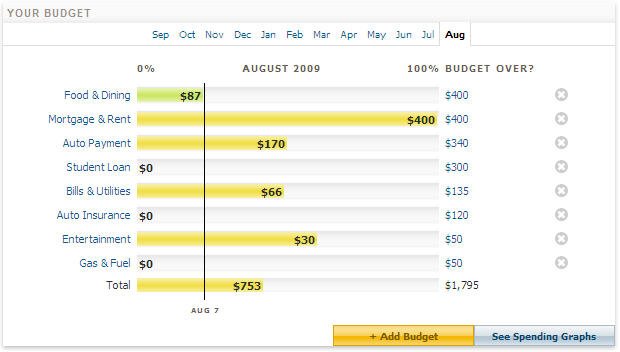
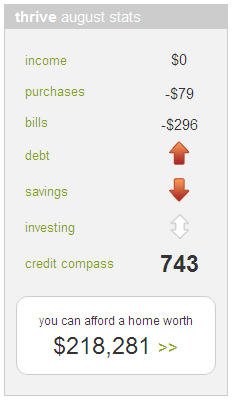
Solution to Mint.com 10 minute log-out: use Mozilla Firefox browser and the LastPass add-on. Set to "Autologin" after your master password is entered for that browsing session and, even when logged out, you will be logged back in almost instantly when you go back to the page.
Mint.com is a total nightmare. The majority of my accounts will not update anymore and my mortgage disappeared. I used this program for over a year, and recently ran into these problems. Mint has yet to fix the problems, or even email me that they are working on the issues. I was thinking about switching to Thrive.com, but if Mint and Thrive run on the same platform, then I may experience the same problems there too.
I believe they use the same service for account aggregation, but Thrive has its own engineering team and better customer service. I would give it a shot.
try http://www.onebudget.com
some very unique features you won't find in others
Very Close to Chicago, Looks like your home. Are you a starting out, working from home? Where is the server located? Is there a firewall in place?
I would not mind trying but to thrust a site where it started in a home is a little scary in this day and age. Do you store passwords? or do you have some kind of api?
I don't think I understand Jennifer's statement. I add manual transactions in Mint all the time. How else can you figure in cash purchases? There's an "Add a Transaction" button just above the Amount column in your transactions screen.
Or did I misunderstand what you meant altogether?
I agree. That isn't my biggest complaint. There are other things that it does that are worse. But it certainly is a headache.
Mint has a number of awful design flaws (some transactions are "pending" that happened four months ago, the "autocategorization feature" guesses at transaction labels at random, forcing me to spend time every night correcting and keying in by hand all of my daily purchases, etc.) but I think its truly terrible tech support is the worst I've ever known. Read through some of the forums and read of people begging for help on something minor for months at a time and no official word. When they do respond it is with boilerplate answers copied and pasted from the manual. Or there is the endless and ubiquitous "Our engineers are working on it." I'm glad you gave a good review of Thrive. I'll try it. I've got to get out of Mint before it drives me crazy.
I understand that. Mint customer service is horrible. If that is what you are after, Thrive is best.
Mint.com has so many bugs that I'm tempted to spray a can of Raid at my laptop. In the last few days it has really imploded. It appears to no longer support Bank of America accounts (the largest bank in the US). Mint's performance is completely unacceptable….I'm going to give Thrive a shot.
Mint has always come back and fixed my accounts within a few days (generally). Let me know what you think of Thrive. Their customer service is top notch.
I feel like Mint used to be much more responsive and reliable before they were bought out by Intuit. I don't know what Intuit did, but a LOT of people are jumping ship after months of dealing with accounts that won't update.
There were always update problems, but I agree that the response has gone way down hill. I have had issues recently that just took a little patience and they are now working again. I don\’t want to leave my 3+ years of history behind. I signed up in 2007.
I went and tried to work with thrive but when i put my bank in there ( it was not a small rural bank ) regions, thrive could not link my accounts. it kept saying checking for a secure connection. P.s it been i day now. I was very dissapointed and so far not a peep from the customer service ot tech suppost or whoever. At leaset Min has a place for people to vent.
Did you try contacting their customer support through the help options? They were very responsive when I had a problem.
As of late 2010 Mint.com no longer uses Yodlee for account access; I believe it’s their own proprietary back-end now. To maintain a full history of my accounts, I’ve had to painstakingly add them multiple times and manually prune out duplicate transactions.
Just today I added a savings account to my main (USAA) bank account, and once again Mint.com wouldn’t see it by updating my existing account. I suspect this is the last straw, as in my mind Mint has only degraded in the past two years.
I agree that their service has gone down hill. They have added features, but it seems that it has been at the expense of a working product for many users.
Just an FYI, seems that lending tree has officially shut down the Thrive product as of June. It’s unfortunate, I wanted to give this a try.
You are correct, I suggest looking at other alternatives such as Adaptu
Looks like Adaptu has also pulled the plug. I’m really looking for a mint.com alternative, but all it’s competitors seems to be closing shop. Any advice (other than downloading all my transaction manually and creating my own personal finance tracking spreadsheet in google docs)?
Hi Kacper, I keep an updated list at my Mint Alternatives post. My current favorite is Personal Capital.
I wish Mint would open up to customers outside the US (and Canada) and let us enter our account details manually. I honestly don’t expect them to have Asian banks in the system anytime soon, so imagine my envy for you guys who get beautiful finance management at your fingertips.
Some international sites exist for use in Europe, but I have not found anything for Asian banks.
PROS
1. FREE automatic downloads & sync from banks, credit unions and brokerage firms. (with Quicken you have to pay $10/mo. average per bank)
2. Categorizes downloaded items automatically for you
3. Let you export downloaded items in CSV format
4. Let you add transactions by hand
5. One button to filter and display all bank fees
CONS
1. No balance column
2. No reference code column that helps you reconciliate, enter check numbers and transaction ids
3. Can’t import data at all
4. No reports facility period
5. The All Accounts view does not display a column indicating which bank or account the item comes from.
6. Can’t export to Quicken (Web Connect) or MS Money Format
7. CSV exports are unusable. One Amount column and one transaction type column (credit or debit) as opposed to one Credits and One Debits columns. No balance column.
CONCLUSION
Mint.com is unusable for most people