Build Your Website in Five Minutes
While building a website might seem overwhelming, putting together a basic site is quite simple. In fact, it only takes about five minutes to do!
Choose Your Domain Name
Your domain name is what visitors will type into their browser when they want to visit your website. Think of it like your address for the internet. Generally, it will end in a .com, .net, .org, or one of dozens of new options like .club, .plumber, .business, .money, and .academy.
The most reputable and recognized top-level domain is .com. If you can get the exact name of your business (or your own name) as a .com, that is the best option for you. If you can’t, you’ll have to get a little more creative.
As an alternative, .net and .co are the best backup options for a business. I also like .me for personal sites and businesses built around you if you can’t get your name .com.
Some hosting companies include your domain registration in your hosting purchase. Others require it to be purchased separately. If you want a domain but are not ready for hosting yet, expect to pay about $7 to $12 per year for a domain name.
I registered my first domain with GoDaddy in 2006 and still have an account with them today.
Select Your Hosting
If your domain is your website’s address, hosting is your website’s house. It is actually a physical computer server sitting in a data center.
For most new websites, the best option is shared hosting, where multiple websites share the same server. As your site grows (or if you want multiple sites in the same account), expect to upgrade to a larger shared hosting account to meet your needs.
Eventually, if all goes well, you will have enough traffic (and revenue) to justify moving to a virtual private server. This is a fancier hosting setup where you have more dedicated resources. However, this milestone is well down the road when you’re brand new.
Shared hosting ranges from a few bucks a month to about $20 per month on the high end. Here are a couple of popular options to choose from:
- SiteGround – This is where I send all of my web design and development clients, and for good reason. The servers are well-maintained and very fast. Customer support is top-notch. They don’t overcrowd their servers to the point that you get bad service, and they do it for a very competitive price.
- Bluehost – Bluehost is popular because of its low cost. However, poor customer support and poor performance can be problematic with this provider. They’re cheap, but you get what you pay for.
Hosting Registration
Because I like SiteGround best, I will walk you through the setup process there. The video below shows me setting up my account and launching a brand-new website in under five minutes.
Check out this video, where I go through the entire process in under 5 minutes! Really! In this 4-minute and 59-second video, I take you through all the steps to getting a site up and running.
SiteGround offers three shared hosting plans.
- StartUp – This plan is best for brand-new sites and includes hosting up to around 10,000 visitors per month for a single site.
- GrowBig – This plan is suitable for up to around 100,000 visits per month and includes enhanced support, caching (site speed), a free year for a wildcard SSL certificate (https), and free backups.
- GoGeek – This is the most powerful of SiteGround’s three hosting packages. It includes 40GB of storage and can power about 400,000 visits monthly. It includes advanced developer tools and staging sites, fewer accounts per server, and PCI compliance for credit card payment processing.
In the video, I signed up for the StartUp plan. I opted to skip two options along the way, but they are good to understand before you choose.
- Domain Privacy – If you choose this option, your information will be kept private from whois searches. Unchecking this option will make your registration information public on the web.
- HackAlert Monitoring – This service scans your site for malicious code and hacks daily. There are some free, third-party services that we can use for WordPress sites, but if you are brand new and uncomfortable with this, it doesn’t hurt.
Install WordPress
Once your hosting account is activated, the next step is installing WordPress. WordPress is an easy-to-use content management system (CMS) that lets you log into your website to create and publish content.
In SiteGround, setting up WordPress is easy. Just open the “My Accounts” tab and click the orange button to access your CPanel. CPanel is the interface for your web hosting server space.
In CPanel, look for the “AUTOINSTALLERS” section and choose WordPress. On the next page, click “Install Now” to choose your options.
In the first box, you can choose whether you want to have www at the start of your website name.
Keep in mind that you should only choose https if you have an SSL certificate. If you choose https and don’t have that certificate, visitors to your website will see a warning message. When in doubt, do not use https. You can always add that later on.
In the next box, choose your domain from the dropdown box.
In most cases, leave the third box blank. If you enter anything else there, it will be added to your website URL. For example, if you enter “store” in that box, your site will live at yoursite.com/store.
In the next section, choose your website’s public name and description. If you don’t know what WordPress Multisite is, leave that box unchecked. Then, choose a username and password for your site and an email you can use for password recovery.
You can skip the plugins and installing a theme. Under advanced options, leave those alone. SiteGround takes care of that for you.
Finally, click “Install.” On the next page, you’ll find your login information to get logged in and start customizing your site.
Protecting Your Business by Investing in Domain Names
I’ve shared how and why I spent $1,000 to buy EricRosenberg.com. This came about a year after I paid $500 to buy this domain, PersonalProfitability.com.
Some people may think it is crazy that I’ve spent $1,500 on domain names, not counting the many other annual domain fees I pay each year. The oldest transaction in my Quickbooks for domain expenses is from December 2013, and I’ve spent thousands on domains since.
I consider this a significant investment in my online brands and real estate. There is nothing more valuable online than a well-formulated .com domain. I own eric.money and eric.business, which I don’t do anything with. But my primary focus is on my .coms.
The Value of a .com for a Business Owner
As a business owner, your domain is one of your most important assets. Whether your business is focused on the web or is a part of the brick-and-mortar world, if you don’t have a website, you might as well not exist.
Businesses must consider social media, online listing and review sites like Yelp and TripAdvisor, and, most importantly, their own .com website. Remember, getting your website up and running takes only five minutes.
A business website doesn’t have to be complex. Some of the most effective business sites are simple. In fact, some businesses only need a site that gives a summary of what they do and contact information.
Ultimately, investing in domains that include your name or your company’s name can ensure that your customers end up on the right website vs. a competitor site. This can be critical to growing your client base and ensuring your customers keep returning to your business.
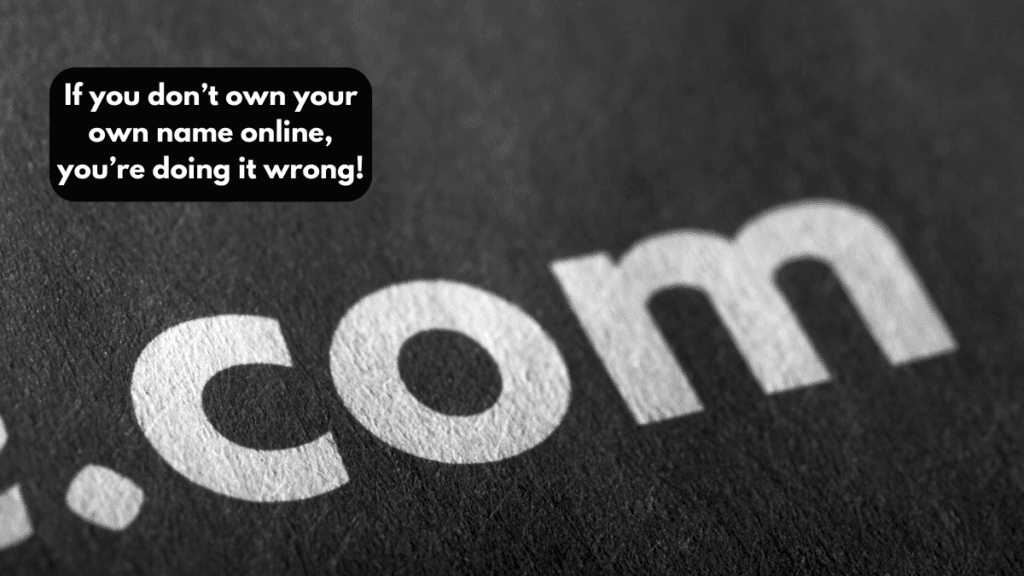
The Value of a .com for Personal Use
Before I spent $1,000 to get EricRosenberg.com, my online business lived at NarrowBridgeMedia.com, while my personal site was EricRosenberg.me. I decided that, at this point, I am my business, so I merged them into one.
However, having a personal website is still very important for most people.
If you were hiring someone for a job, what is the first thing you would do before deciding if an applicant is worth an interview? After scanning their resume, you would Google them.
What comes up when someone Googles you? If it is anything other than yourname.com or something similar, it’s time to make some changes!
When you are an entrepreneur or side hustler, your personal website is the hub of your online earning and a place for people to find out what you’re up to. If you are a regular employee, your website acts as an online resume that you can use to present yourself and your skills.
If you don’t own your own name online, you’re doing it wrong! I registered my daughter’s name’s .com website when she was a few weeks old to ensure she would always have it. There is no real estate more permanent today than a personal website, so use that to your advantage!
Check out other popular options like .net, .me, and .co if the .com is not available.
Getting a .com Domain for $10 is a Bargain
I used to own a blog in a community of many .blogspot.com and .wordpress.com sites. I was blown away by how many people were willing to spend hours and hours writing a blog every week but wouldn’t pay $10 to get their own domain name!
You can get domain names through your hosting company, but I prefer to keep them separate and use nameservers to point the domains where I want.
I opened an account with GoDaddy when I bought my first domain on March 29, 2007, for $7.17. My account there is still active, and they offer competitive prices for nearly any possible domain extension. Search for your domain at GoDaddy to get started.
Get a Domain ASAP to Establish Yourself Online
If you don’t own your name, your business name, or run your website through anything other than your own .com, .net, or other awesome domain name, it’s time to invest. You can get a permanent piece of the internet for such a small amount of money.
At $10 per year, you pay less than three cents per day for a domain. That’s like leave a penny, take a penny cheap.
Don’t wait! Head over to your favorite registrar to pick up your domain names today. If you are starting out, you can get a great deal with GoDaddy.
Make Your Online Business Profitable Fast
If you will use your website to generate revenue online, making your site profitable is easier than you may think. You can do many things to increase your profits and make money fast.
By following these tips, you can start seeing a return on your investment quickly.
Figure Out What Makes Your Business Unique
Determining what makes your online business unique is the first step to making it profitable. What do you offer that no one else does? What can you do better than anyone else?
Start by brainstorming a list of your unique selling points. List every aspect of your business that makes it special. Then, start promoting these features to your target audience. Let them know what sets you apart from the competition.
You can capitalize on your uniqueness and sell more products or services with this information.
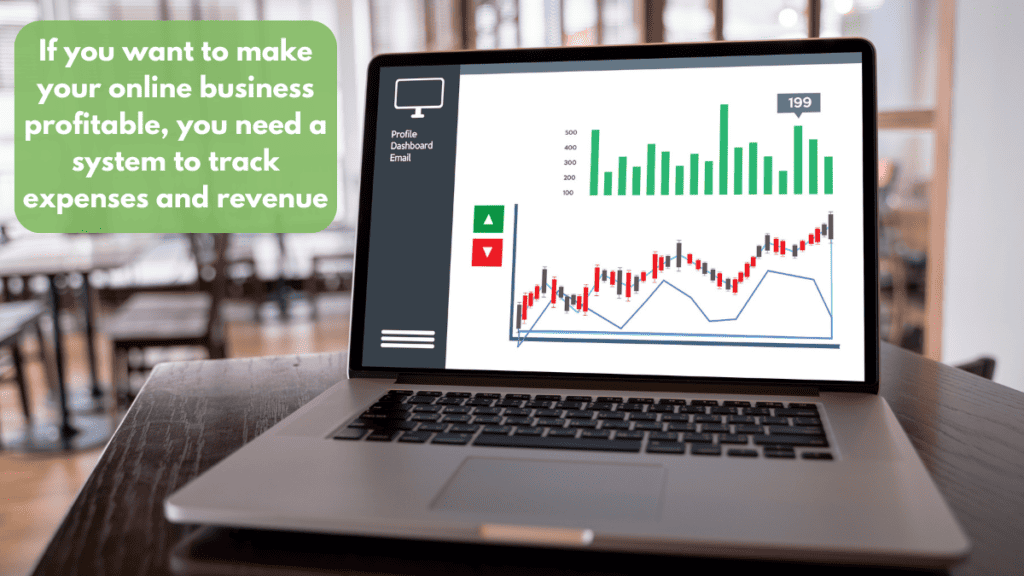
Set Up a System for Tracking Expenses and Revenue
If you want to make your online business profitable, you need a system to track expenses and revenue, such as those found on AWS Marketplace services. This will help you see where money is spent and how much profit you make.
Without this information, it will be tough to make changes to increase your earnings. Your business has to make more money than it spends to be profitable.
Use Social Media To Reach New Customers
Social media is a great way to reach new customers and connect with existing ones. If you are not using social media to promote your business, you miss a huge opportunity.
By creating a solid social media presence, you can attract more customers and make more sales. Every successful business has an active social media presence these days.
Invest In Quality Tools And Resources
If you want to succeed, you need to invest in quality tools and resources, such as AWS Marketplace services. Many great products are available that can help you save time and money.
By investing in the right apps and tools, you will be able to increase your profits and run your business more efficiently. There are many valuable tools, so do some research and find the right ones for your business. An efficient business is a profitable business.
Delegate Tasks
As your business grows, it will become increasingly difficult for you to handle everything yourself. It is important to delegate tasks to other people to make things easier on yourself to make things easier. This will free up your time to focus on more important things.
As a business owner, you need to focus on the big picture and be able to handle the more significant tasks. Delegating tasks will allow you to do this.
Take Some Time For Yourself
Finally, it is essential to take some time for yourself. If you are constantly working, you will eventually burn out. This will make it difficult for you to be productive, and you could even make mistakes.
You can recharge and come back stronger than ever before by taking some time for yourself. Taking a timeout is not a sign of weakness. Instead, it is a sign of strength. It shows that you can take care of yourself and your business.
The Bottom Line
Whether online or offline, any business or side hustle takes a lot of time and effort to be successful. However, there are some things that you can do to make your business more profitable by using a website.
Don’t be overwhelmed by the prospect of creating a site for your company. If you follow these tips, you will be well on your way to success!


