Balancing your checkbooks used to be a weekly “have to do” task for most families. New technology, however, makes balancing your checkbook a complete waste of time. Online banking and online bill pay have replaced paper checks. Free apps have replaced your check register. Balancing your checkbook has gone from an activity that took hours to something you can take care of in a few minutes. Have your tracking methods changed as well?
The Check Register is Dead
I don’t remember the last time I “balanced my checkbook” in the traditional sense. It has been years. Think about it. You get your bank statements online. You get your credit card statements online. You pay your bills online. You should track your account balances online too!
Think about everything else that has been made obsolete over the last five to ten years thanks to technology. Instead of going to the arcade, you just pull up a new app on your phone. Instead of being setup on a blind date, you find your next love online. Remember bunny ears on your TV? Now you can stream video for free. Film cameras, typewriters, answering machines, and mix tapes are all things of the past.
Here are a few tools to put your ugly, manual check register to rest once and for all.
Balancing Your Checkbook Online
My first venture into online account balancing came from the original version of Mint.com in 2007. I worked at a bank at the time, and our top online security manager gave me the green light that Mint was safe and legitimate. My current favorite is Empower, a newer entrant to the personal finance management space.
From there, I entered my account information and my automated financial life took off. The site automatically imports your transactions from your online banking, credit cards, loans, and investments. Rather than balance my checkbook, I just head to Empower at least once a week to make sure I recognize my transactions. I can log in at any time to see every account balance in one place. It is calculated automatically, so no need for a pen, register, and calculator.
Even better, it takes the check register to the next level by building you a budget. If you use Mint, the site creates a budget for you based on your average spending, and it is up to you to tweak that to match your budgeting goals. Empower has a cash flow focused approach to budgeting, helping ensure you are spending less than you earn. Each transaction is automatically categorized (this requires a bit of babysitting, as the algorithms are not perfect) and flows into your budget.
No check register that I have ever seen did that.
Taking It Mobile
Empower has a free app available for the iPhone or Android. On your phone, you can see everything available online including transaction history. If you used your check register to track account balances to avoid an overdraft, you now have that power in your pocket just a few seconds away.
I find that I use the mobile app when I am traveling and use the desktop version when I have my laptop handy. You get the same information either way, so it is up to you to decide which is easier and makes the most sense for your situation.
Powerful Net Worth Tracking
In addition to tracking your cash flow, Empower is filled with other tools as a bonus on top of managing your checking without balancing your checkbook. Here are some of my favorites:
- Mutual fund cost tracking – I used tools free from Empower to save myself over $300 in fees each year on my investments. That is $9,000 over the next 30 years before looking at compound gains over time.
- Portfolio diversification advice – Take a quick survey to tell the app your age and investment goals. Based on that, the app calculates and shares a target portfolio by asset class, and makes suggestions on how to get there with your current portfolio.
- Retirement planner – See if you are really on track to meet your retirement goals, and get actionable advice on filling any gaps.
- Income and spending breakdown by category – Pick a time period and look at your historical income and expenses by category so you know where your money is coming from and where it is going.
Other Options
If you like the idea of having all of your accounts in one place but don’t like Mint or Empower, there is plenty of competition. Some competitors have come and gone, and I keep an up-to-date list of Mint Alternatives available for you to peruse.
First posted on August 10, 2012. Updated September 28, 2015.


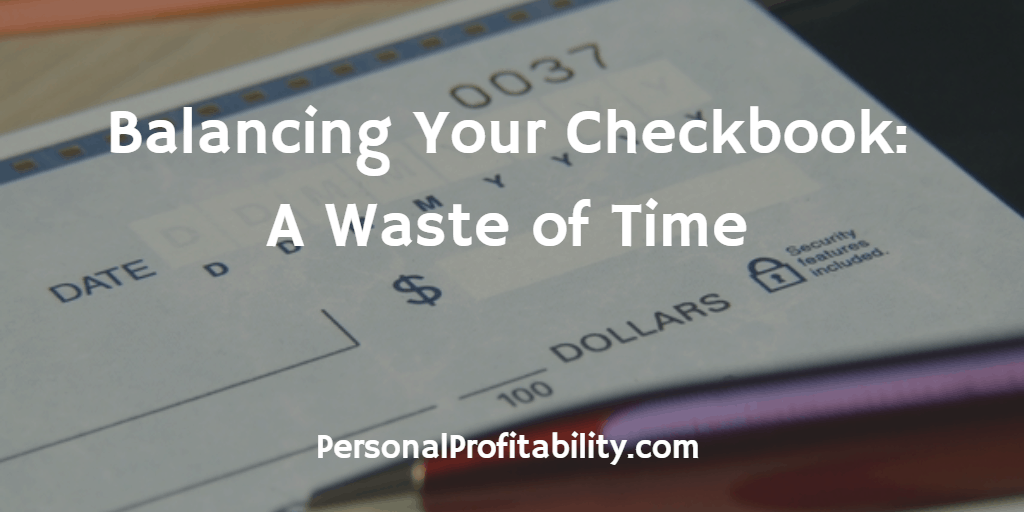

I personally keep a $50 balance in my checking account and then transfer money in there before I write a check against it. That way if my balance is above $50 I know a check hasn’t cleared yet. Other than that everything goes on my credit card!
Keeping a $50 buffer makes a lot of sense. You don’t want an accidental overdraft to hit you by surprise.
Balancing a checkbook? A real, physical pen to paper checkbook? So 20th century!
With online resources, we can utlize what’s out there without creating extra work by employing traditional checkbook management. I’m with you on this.
There are still people that do it every day/week/month when they update their accounts. Kind of stone age like to me.
Not for me and I still balance each and every time. We trust other people’s programming efforts way too much!
I do trust them, but it has worked fine for me for the last 5 years with no problems.
For all my ATM and debit transactions I totally agree! But I still write some checks (kid fund raisers, school payments for clubs or sports). I think maybe I should only put checks in the register and mark them as they clear. Or can Mint do this?
What about tax-related items you want to find at that time of year?
I still write checks down in the register to keep track of them, more for my memory so I can add the transaction details to Mint later on. The check will show up in Mint when it clears and the account balance updates automatically.
For tax items, I keep receipts in a folder throughout the year and have it handy when tax season rolls around. I can also search in my transaction history in Mint or Personal Capital to look for anything else that I might need to support a deduction.